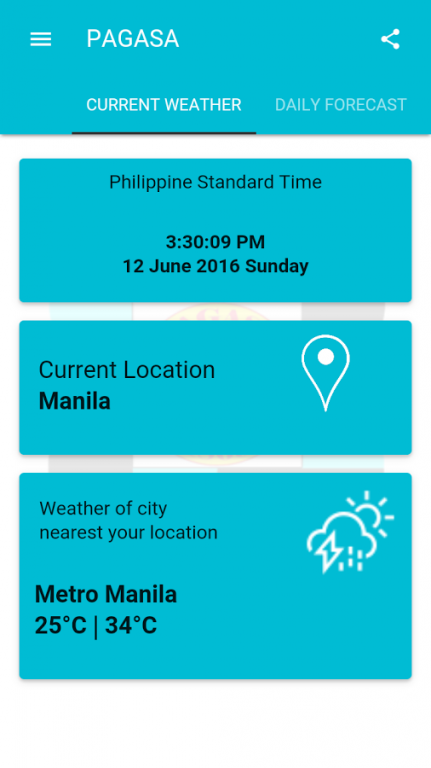DOST PAGASA Mobile App 2.68
Free Version
Publisher Description
"Tracking the sky... Helping the country"
The PAGASA Mobile App were compiled and simplified to help users gain a better understanding of the information disseminated and services offered by PAGASA for people from all walks of life. On a broader scope, this app aims to provide its users insight on the dynamics of the weather which changes on a daily basis and of the climate which changes over a greater period of time.
Includes the following features:
Notifications
Key Cities Forecast
Tourist Forecast
Philippines Local City forecast
Asian City Forecast
Shipping Forecast
Weekly Outlook
General Flood Advisories
General Flood Bulletins
Dam Status
Thunderstorms Advisories
Rainfall Warning
Gale Warning
Special Weather Forecast
Weather Advisories
Local Weather Bulletins
Tropical Cyclone Track
Hourly Update
Int'l Weather Bulletins
Satellite Images
Radar Images
Surface Map
Facebook
Twitter
Podcast
NOTE: This android application requires internet connection. Please make sure you're connected to WIFI or mobile data connection. Loading of data from our server may depend on your internet connections speed.
About DOST PAGASA Mobile App
DOST PAGASA Mobile App is a free app for Android published in the Astronomy list of apps, part of Home & Hobby.
The company that develops DOST PAGASA Mobile App is PAGASA Techniques Application Unit. The latest version released by its developer is 2.68.
To install DOST PAGASA Mobile App on your Android device, just click the green Continue To App button above to start the installation process. The app is listed on our website since 2016-07-07 and was downloaded 21 times. We have already checked if the download link is safe, however for your own protection we recommend that you scan the downloaded app with your antivirus. Your antivirus may detect the DOST PAGASA Mobile App as malware as malware if the download link to dost.pagasa.gov.ph.gc.ccs is broken.
How to install DOST PAGASA Mobile App on your Android device:
- Click on the Continue To App button on our website. This will redirect you to Google Play.
- Once the DOST PAGASA Mobile App is shown in the Google Play listing of your Android device, you can start its download and installation. Tap on the Install button located below the search bar and to the right of the app icon.
- A pop-up window with the permissions required by DOST PAGASA Mobile App will be shown. Click on Accept to continue the process.
- DOST PAGASA Mobile App will be downloaded onto your device, displaying a progress. Once the download completes, the installation will start and you'll get a notification after the installation is finished.